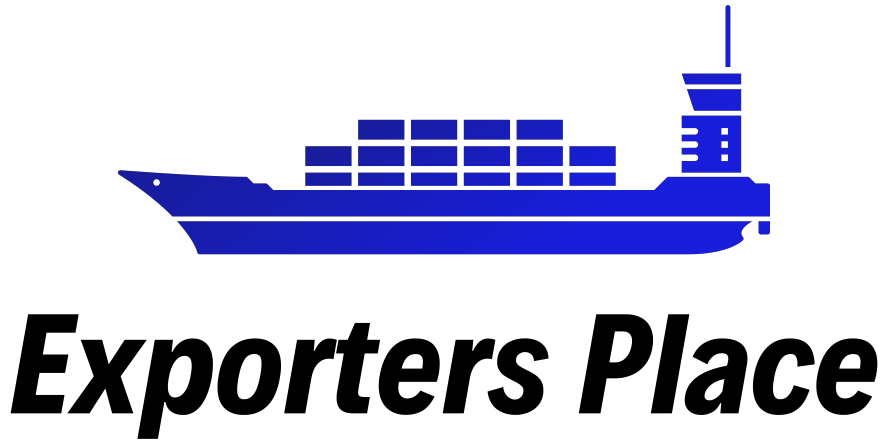Can I have both Adsterra and StudAds.com together in my Blogger account?

Yes, you can safely run StudAds.com and Adsterra ads together on your Blogger site. Both networks allow publishers to use multiple monetization methods, as long as your blog content and ad placements comply with their terms.
Why Use Both Platforms Together?
Using both ad networks can help you:
-
Maximize your ad revenue
-
Fill ad spaces more effectively
-
Reach different types of advertisers and offers
Best Practices for Running Both
To make this setup work well:
-
Place ads strategically: Don’t overcrowd your blog with too many ads. Choose locations like above the fold, sidebar, or footer.
-
Monitor loading speed: Having multiple scripts can impact performance. Use light themes and test your site speed regularly.
-
Follow both networks' policies: Avoid adult content, invalid clicks, or deceptive ad layouts that can risk your account.
Step-by-Step: Adding Both Ads
-
Copy your StudAds ad code and paste it into your Blogger layout (e.g., via HTML widget).
-
Do the same with your Adsterra code, placing it in a different spot on the page.
-
Save and preview to ensure everything loads properly.
-
Use Google PageSpeed Insights to check if the page performance is still solid.
Final Word
Running both StudAds.com and Adsterra together is not only allowed but also smart if you're looking to boost revenue from your Blogger blog. Just focus on user experience and avoid spammy placements — and you’ll see results.